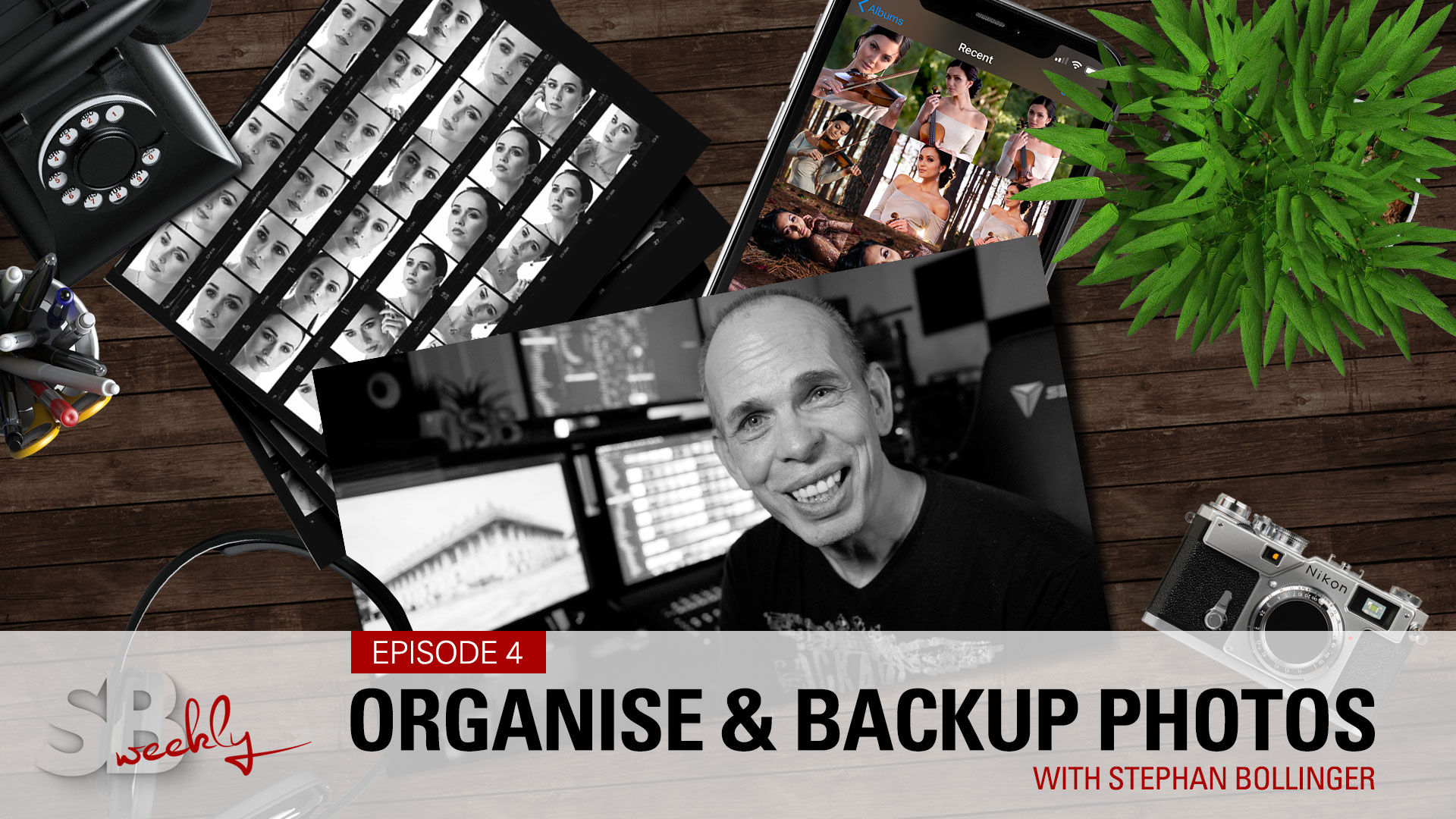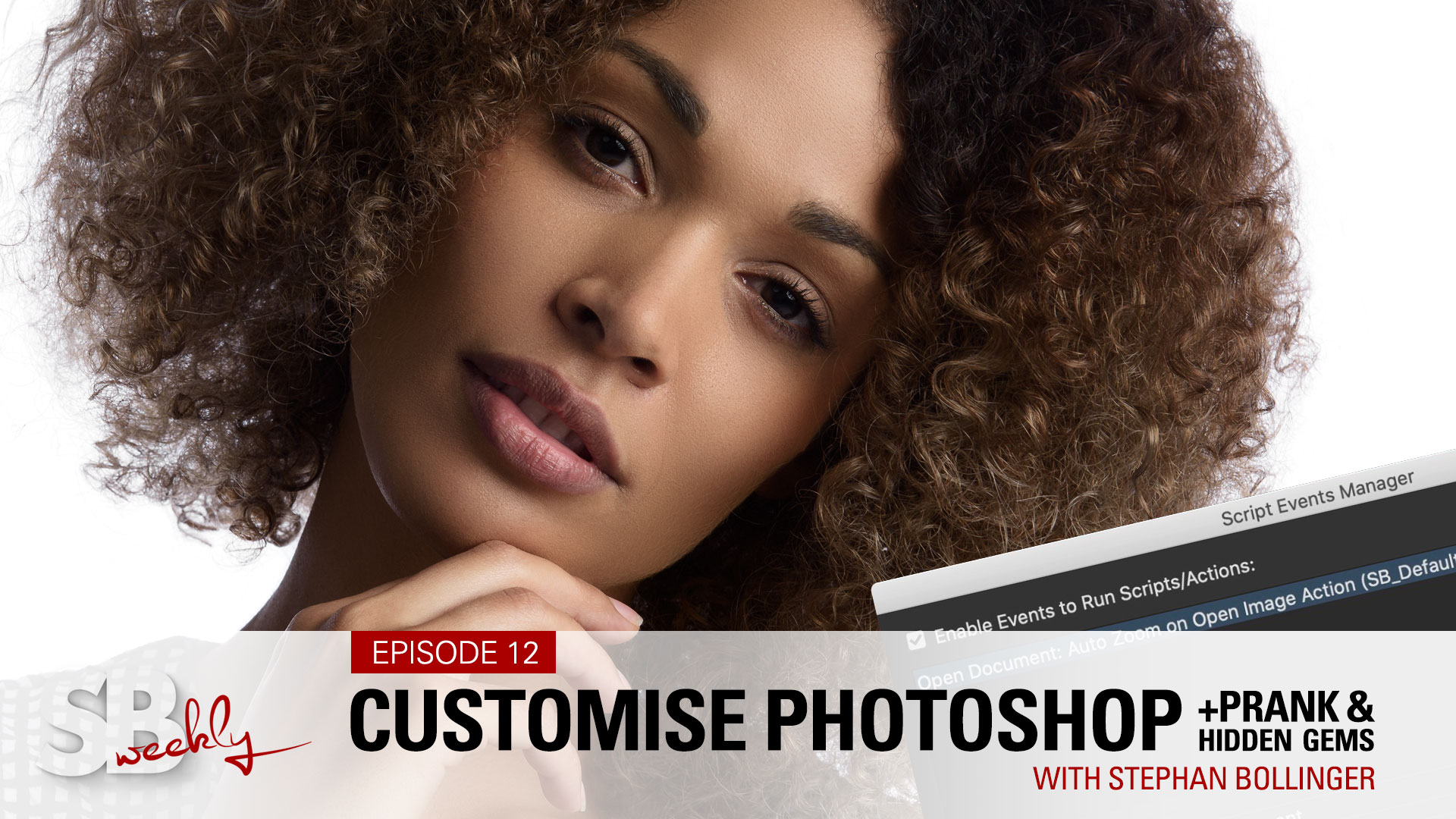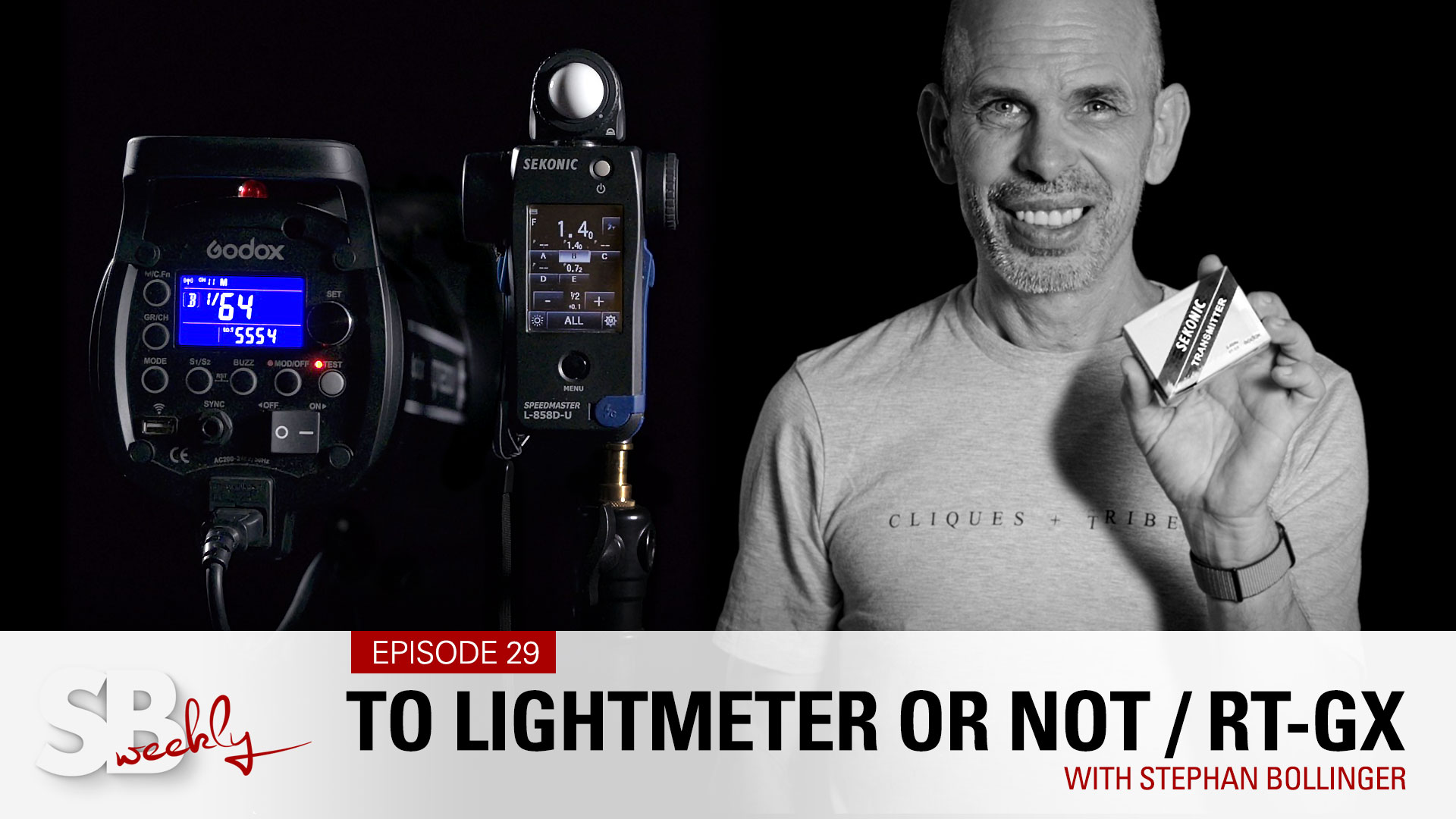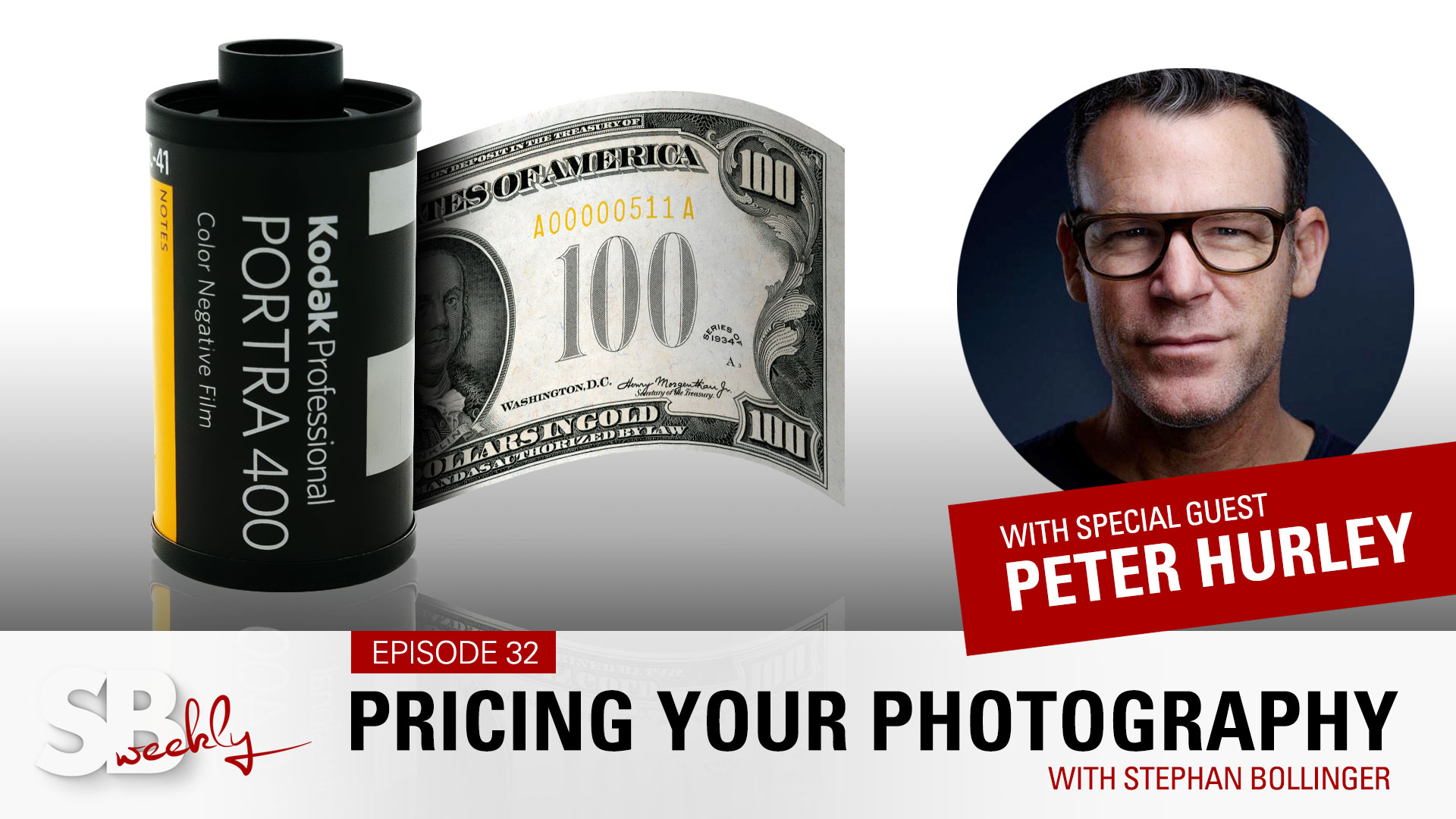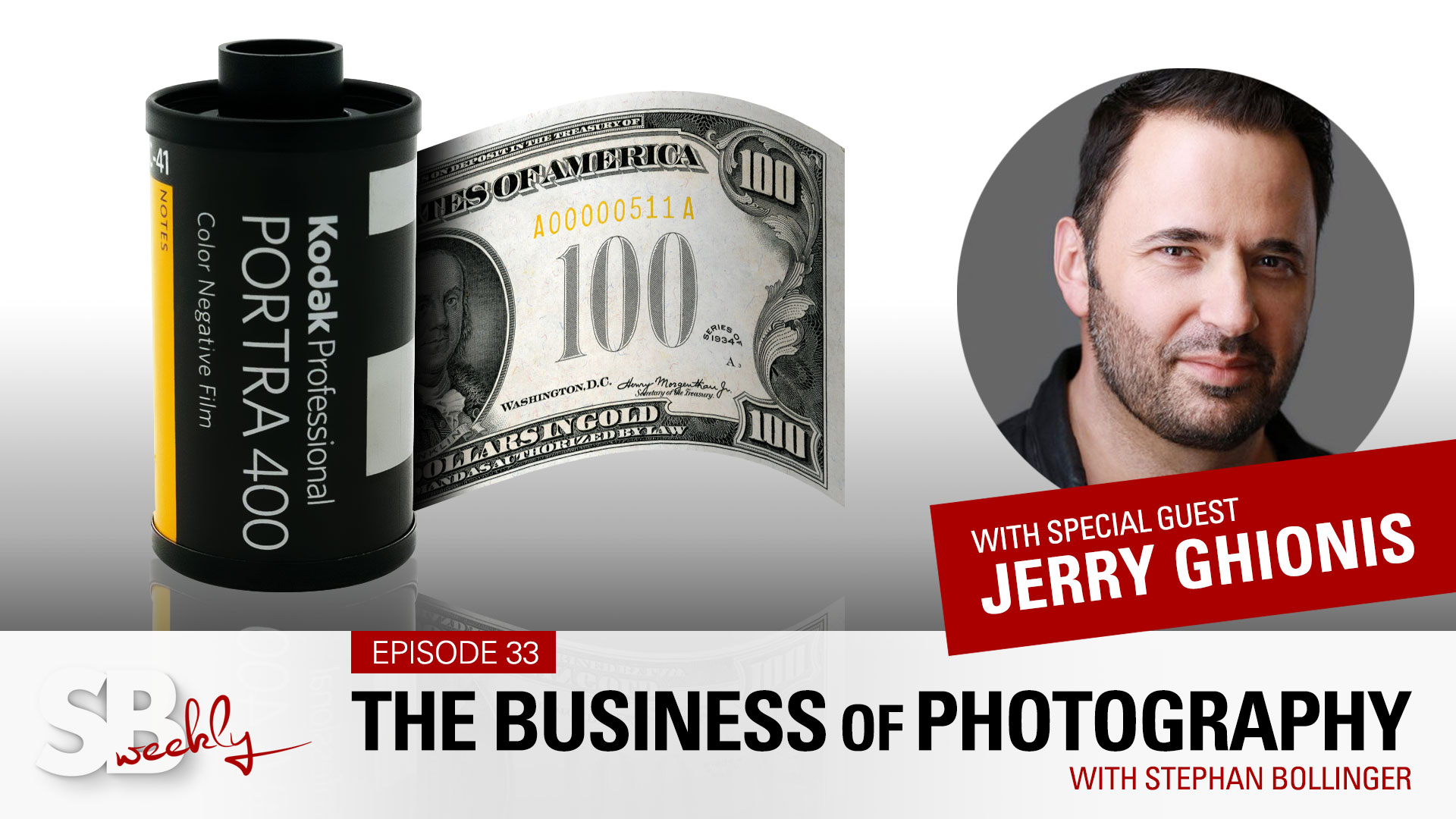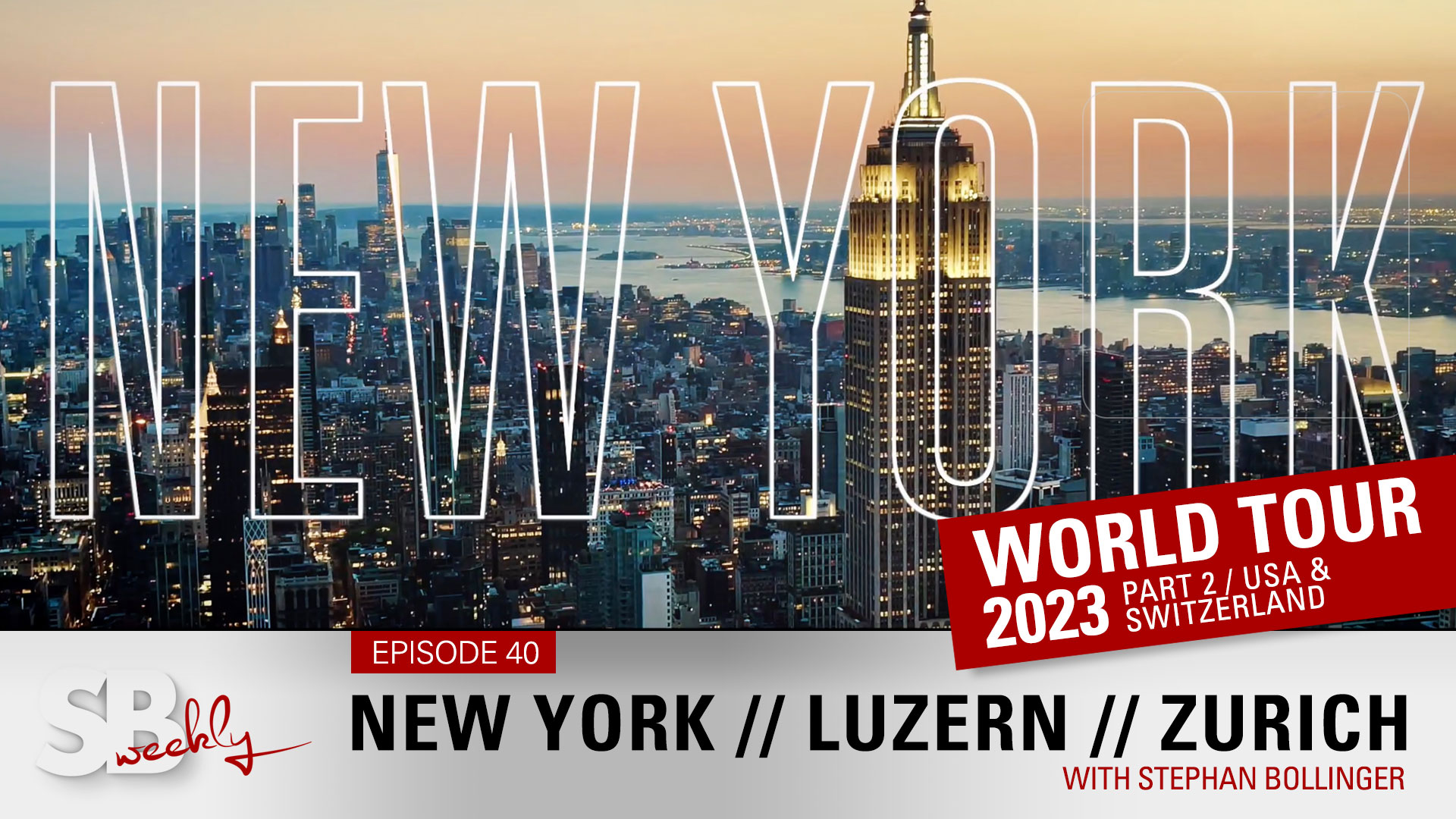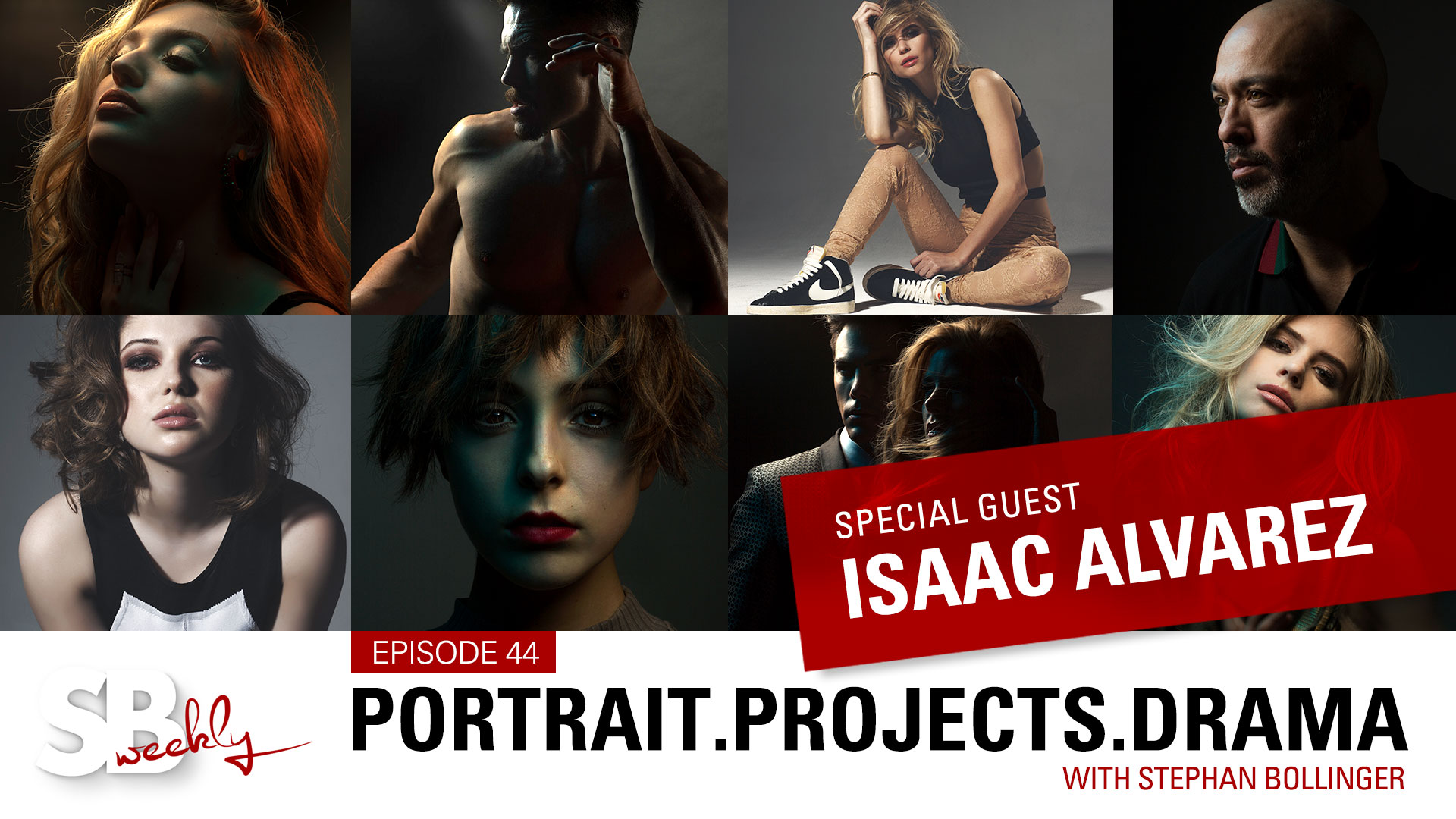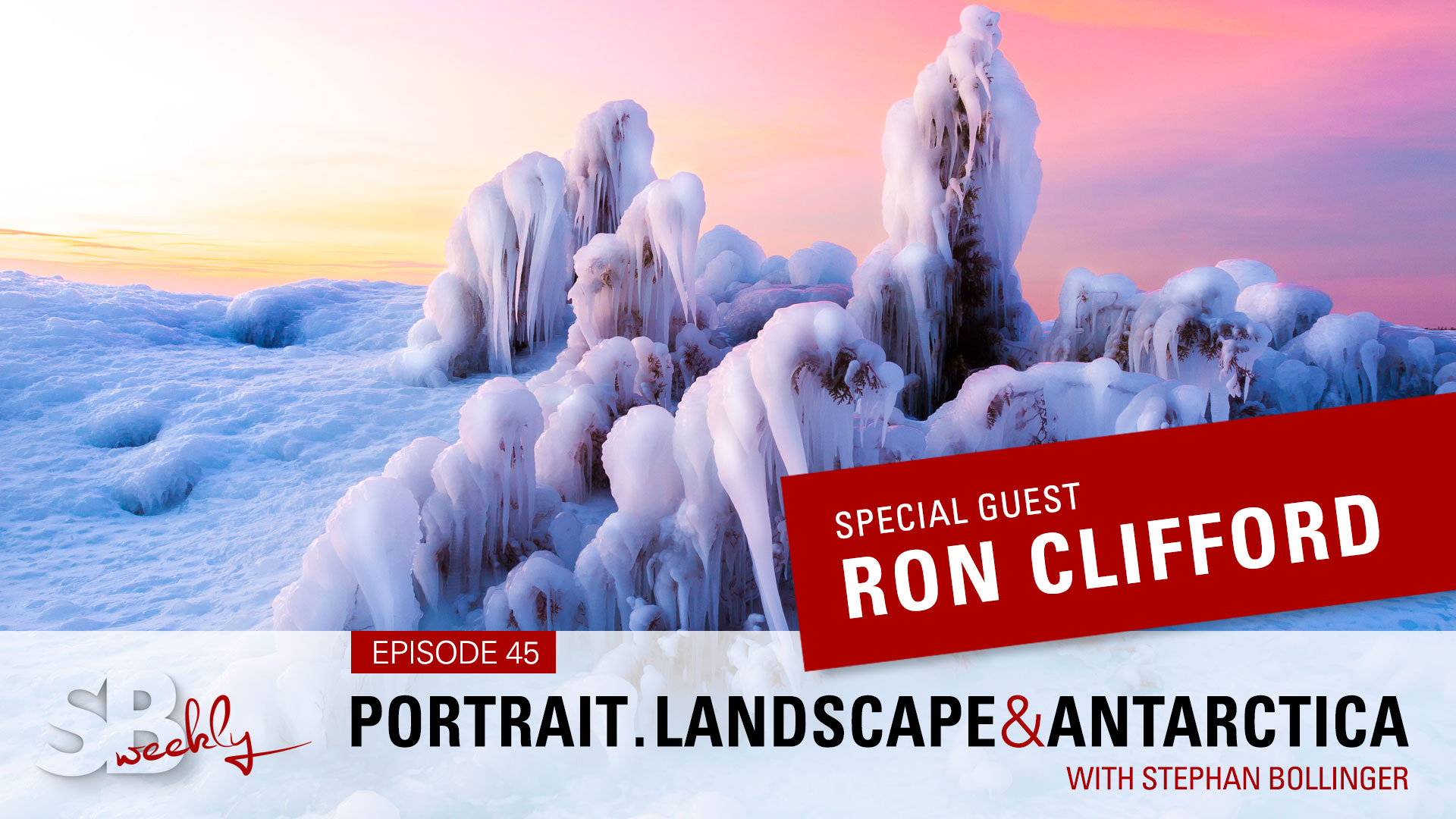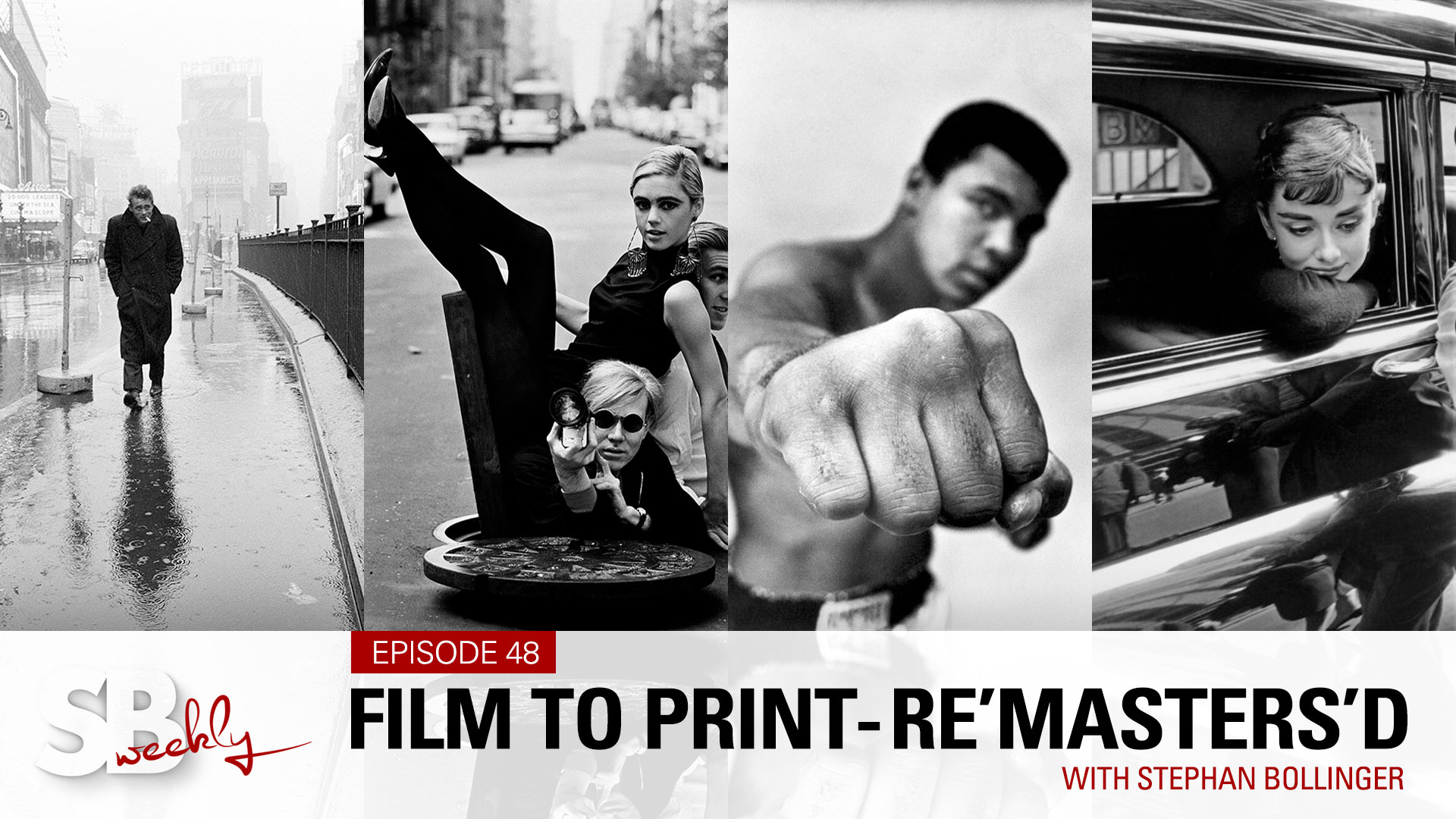Episode 9 - Actions and Tricks in Photoshop (Part 1)
SBweekly.tv - Episode 9
Actions and Tricks in Photoshop (Part 1)
How to create automatic processes in Adobe Photoshop with actions, with examples of creating dodge and burn layers as well as a fully automatic way to dodge and burn images. As an added bonus, we create a third action to easily whiten teeth.
This is the first of a 3-part series about photoshop actions.

SBweekly.tv is all about sharing ideas, experiences, knowledge, creativity and inspiration. Mostly geared towards beginning and enthusiast photographers, we cover a wide range of topics, from photography and retouching to video & sound production, sprinkled in with a few travel stories and conversations with fellow creatives.
All is paid for. But you can still help…
Every like, follow, and comment on YouTube helps! We'd greatly appreciate if you'd take the time to jump over, and click a few buttons. Even better if you'd share our videos with others - or - the entire playlist, why not! Here is the magic link…
PS: We take copyrights seriously. All the music we use is licensed from www.artlist.io
FOLLOW & SAY HELLO…
YOUTUBE CHANNEL || PORTFOLIO || INSTAGRAM
© COPYRIGHT BY STEPHAN BOLLINGER. ALL RIGHTS RESERVED